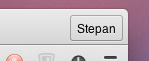You probably know that directive component can have 4 different attribute-scope bindings:
- “@” – bind a local scope property to the value of DOM attribute
- “=” – set up a bidirectional binding between a local scope property and an expression passed via the attribute (also for collection “=*” and “=?” if attribute is optional)
- “<” – set up a one-way (one-directional) binding between a local scope property and an expression passed via the attribute
- “&” – provides a way to execute an expression in the context of the parent scope
So I decided to uncover magic of this symbols and recreate their functionality by using attributes from the link function.