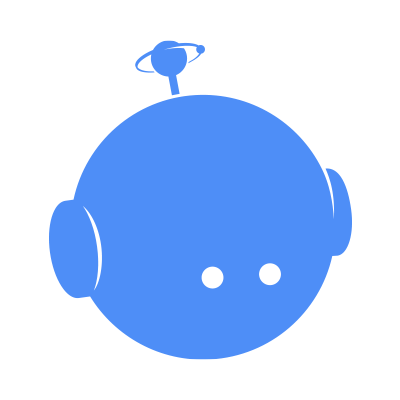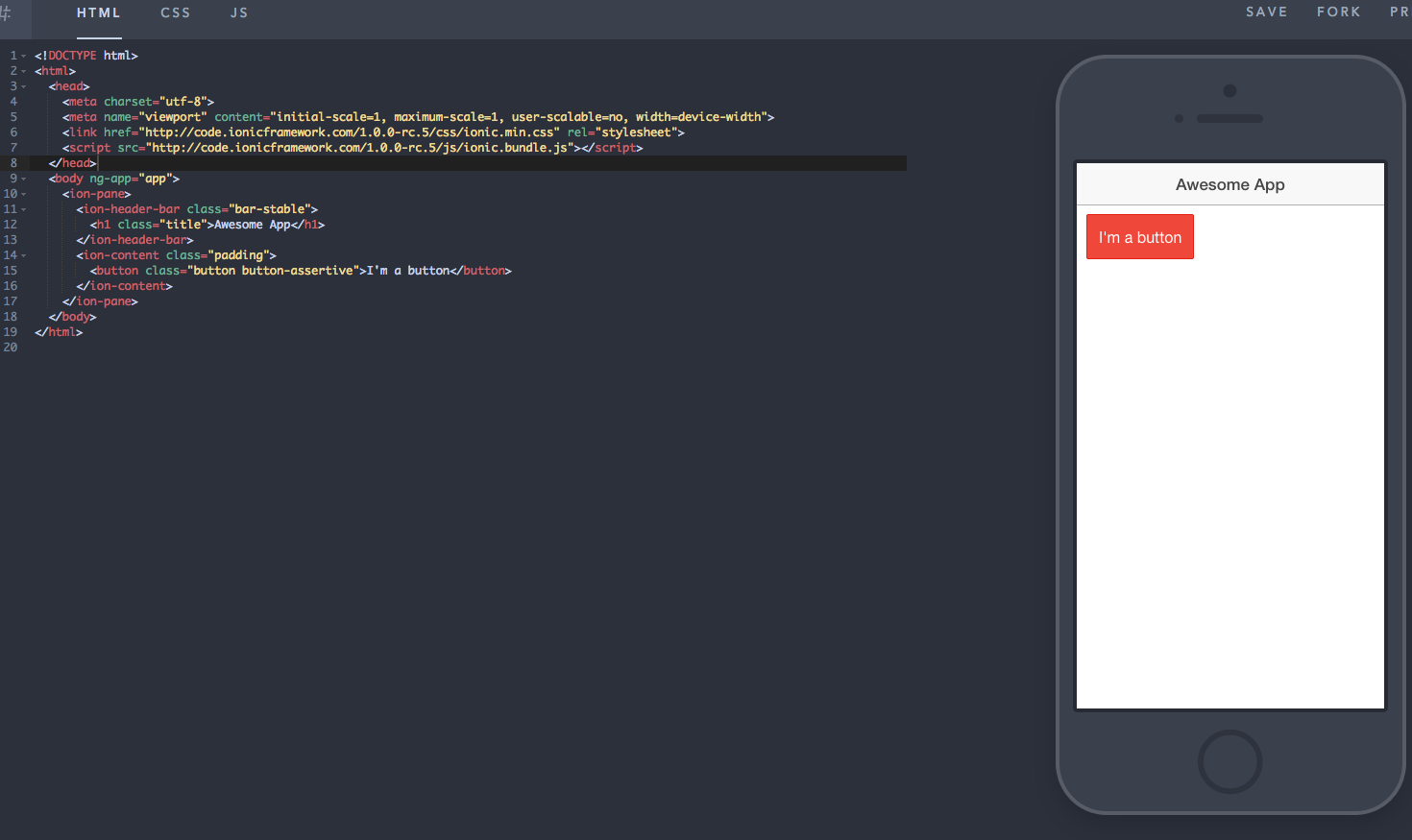found nice code snippet that could help you to debug ui-router issues by loggin router events in console:
[javascript]
// Credits: Adam`s answer in http://stackoverflow.com/a/20786262/69362
var $rootScope = angular.element(document.querySelectorAll(‘[ui-view]’)[0]).injector().get(‘$rootScope’);
$rootScope.$on(‘$stateChangeStart’,function(event, toState, toParams, fromState, fromParams){
console.log(‘$stateChangeStart to ‘+toState.to+’- fired when the transition begins. toState,toParams : \n’,toState, toParams);
});
$rootScope.$on(‘$stateChangeError’,function(event, toState, toParams, fromState, fromParams){
console.log(‘$stateChangeError – fired when an error occurs during transition.’);
console.log(arguments);
});
$rootScope.$on(‘$stateChangeSuccess’,function(event, toState, toParams, fromState, fromParams){
console.log(‘$stateChangeSuccess to ‘+toState.name+’- fired once the state transition is complete.’);
});
$rootScope.$on(‘$viewContentLoaded’,function(event){
console.log(‘$viewContentLoaded – fired after dom rendered’,event);
});
$rootScope.$on(‘$stateNotFound’,function(event, unfoundState, fromState, fromParams){
console.log(‘$stateNotFound ‘+unfoundState.to+’ – fired when a state cannot be found by its name.’);
console.log(unfoundState, fromState, fromParams);
});
[/javascript]
if you have you Angular app root on html element you can simply use:
[javascript]
var $rootScope = angular.element(document).scope();
[/javascript]
code is placed here.