Sometimes misprint could lead to problems with your location bar autocomplete (it will suggest you wrong varian first). For example you accidentally visited gist.gihub.com (note the missing t), and now that URL auto completes each time you start typing gist.….
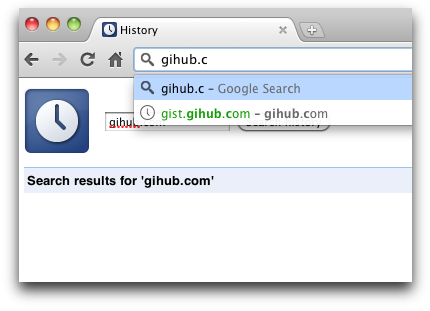
It’s really annoying. How can we remove this URL? In case if we don’t want to remove everything, just exact URL.
I found really nice answer here. All you need – just select the URL and press [Shift] + [Delete]. (for Mac is [Fn] + [Shift] + [Delete]).
